I want to install from an ISO a copy of Windows SBS 2011 which is WIndows 2008 R2 with a dress on. I want to run from the word go the paravirtual scsci controller driver. And to install a mass storage driver from install you need to mount the driver on a floppy. So where is it located?
It’s on the ESXi server.
You add a Floppy Drive to your VM (if it doesn’t already exist) and then select to “Use a floppy image” and navigate to “/vmimages/floppies/pvscsi-Windows2008.flp”
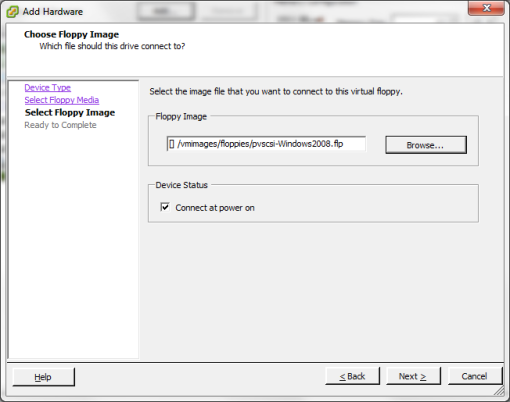
0 Comments