Was working from memory today and found that proxycfg.exe doesn’t exist in Windows 7 and it’s been replaced by netsh.
You can do it all from the netsh command line but it’s quite easy to first set it up under your Internet Options and then Import the settings as follows:
Enter your proxy address and port then click the Advanced button to configure the proxy bypass list.
Under advanced settings add the domains / IP’s to bypass
Then import the settings using netsh
netsh winhttp import proxy source=ie
Current WinHTTP proxy settings:
Proxy Server(s) : 192.168.45.22:3128
Bypass List : 192.168.55.*;*.internaldomain.local;<local
netsh winhttp show proxy
Current WinHTTP proxy settings:
Proxy Server(s) : 192.168.45.22:3128
Bypass List : 192.168.55.*;*.internaldomain.local;<local>
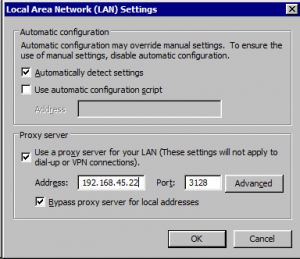

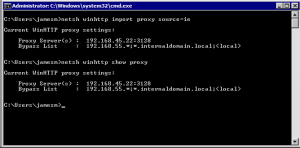
http://winplat.net/post/2012/04/06/Configure-Proxy-settings-for-WinHttp-on-Windows-2008-R2-and-Windows-7.aspx