Just trying to get access to my Plex Media Server running on a Synology DS415+ while not having internet.
Finding that I get a can’t connect because of firewall etc error. You might see this:
A work around you can do from Windows / Mac / Linux.
Make sure you have SSH access running on the Synology and then use ssh to create a tunnel
ssh -l root -L 32400:localhost:32400 <ip of synology>
You can then use your browser to connect:
https://localhost:32400/web
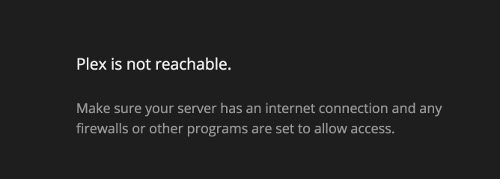
0 Comments