The Divi contact form allows you to send to multiple email addresses by opening the properties of the form and entering multiple comma separated email addresses but they end up all in the To: field
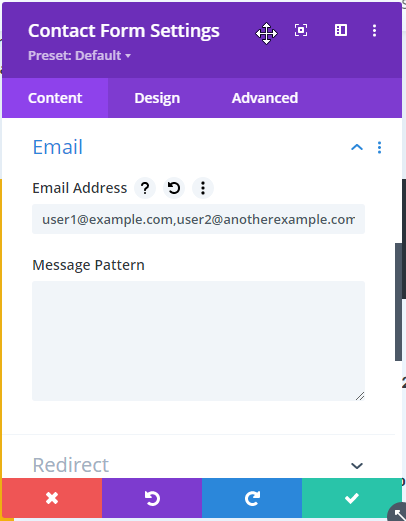
Adding BCC to Emails using a functions.php Snippet
You need to edit your functions.php and add the below code. functions.php is located under wp-content/themes/<theme_name>/
# if using Divi without a child theme
wp-content/themes/Divi/functions.php
# if using child theme example
wp-content/themes/divi-child/functions.php
<?php
add_filter('wp_mail', 'custom_mails', 10, 1);
function custom_mails($args)
{
$bccEmail = sanitize_email('[email protected]');
if (is_array($args['headers'])) {
$args['headers'][] = 'Bcc: ' . $bccEmail;
} else {
$args['headers'] .= 'Bcc: ' . $bccEmail . "\r\n";
}
return $args;
}
This is the original website I got this code from:
0 Comments