Recently I joined a domain on my Windows 11 Pro PC which has a Gigabyte AC520I motherboard
Since then everytime I logged in I saw an “App center” dialog box I couldn’t close it from the GUI but could if I opened Task Manager and end tasked the “Gigabyte Download Assistant”. However it would re-appear.
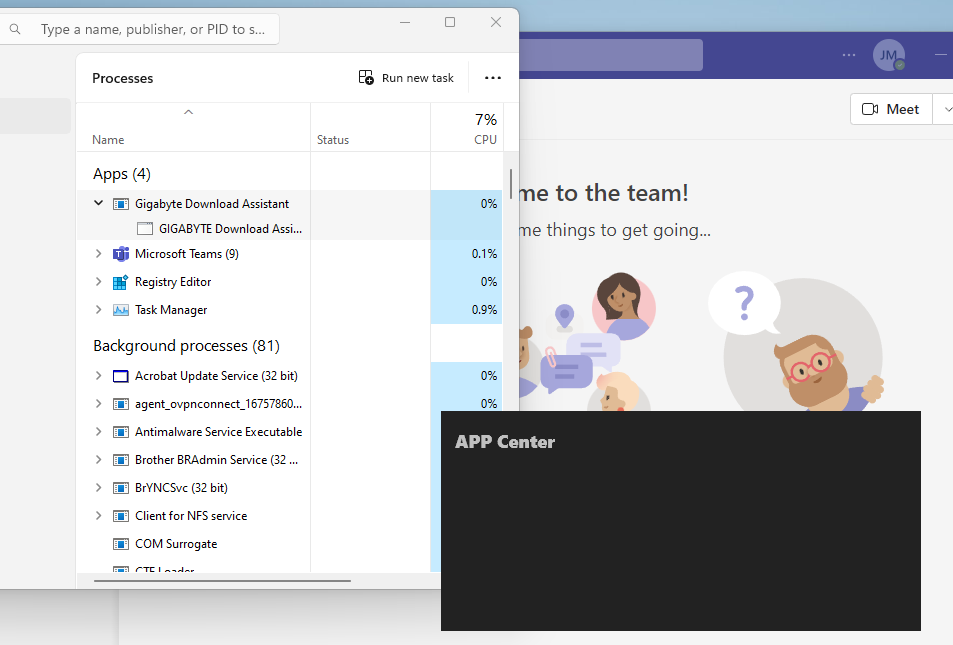
Based on this reddit thread:
You need to go into the BIOS (By pressing the Delete key when first booting) and change to Advanced Mode. Then choose Settings => IO Ports => App Center Download & Install and toggle it to “Disabled”
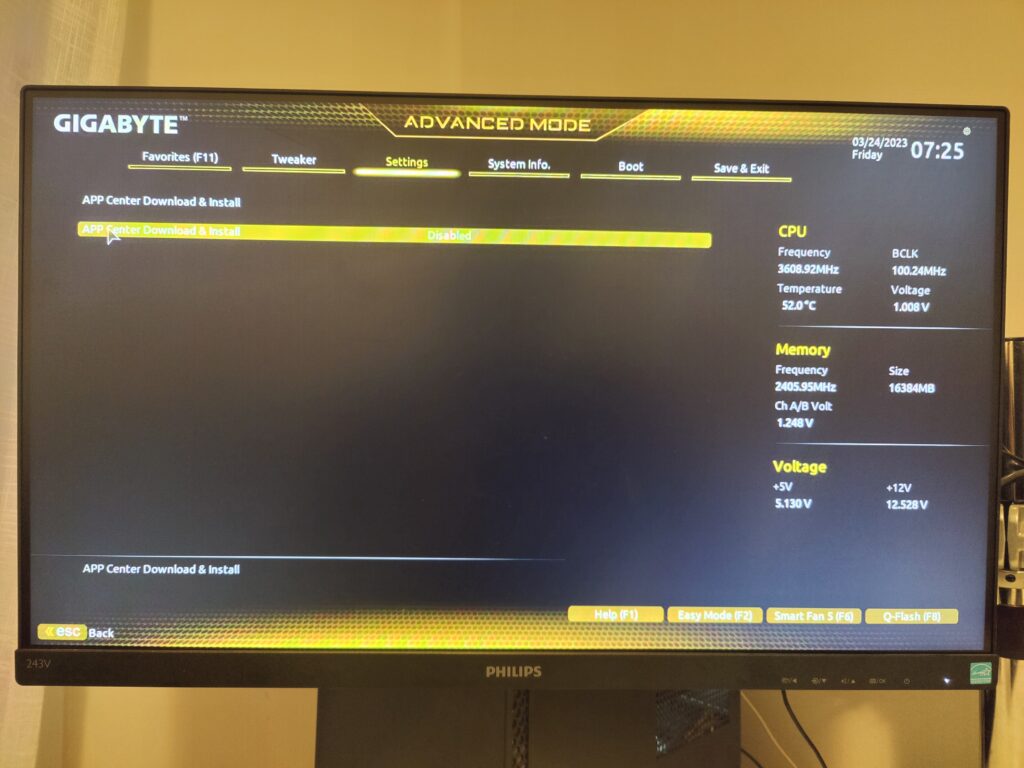
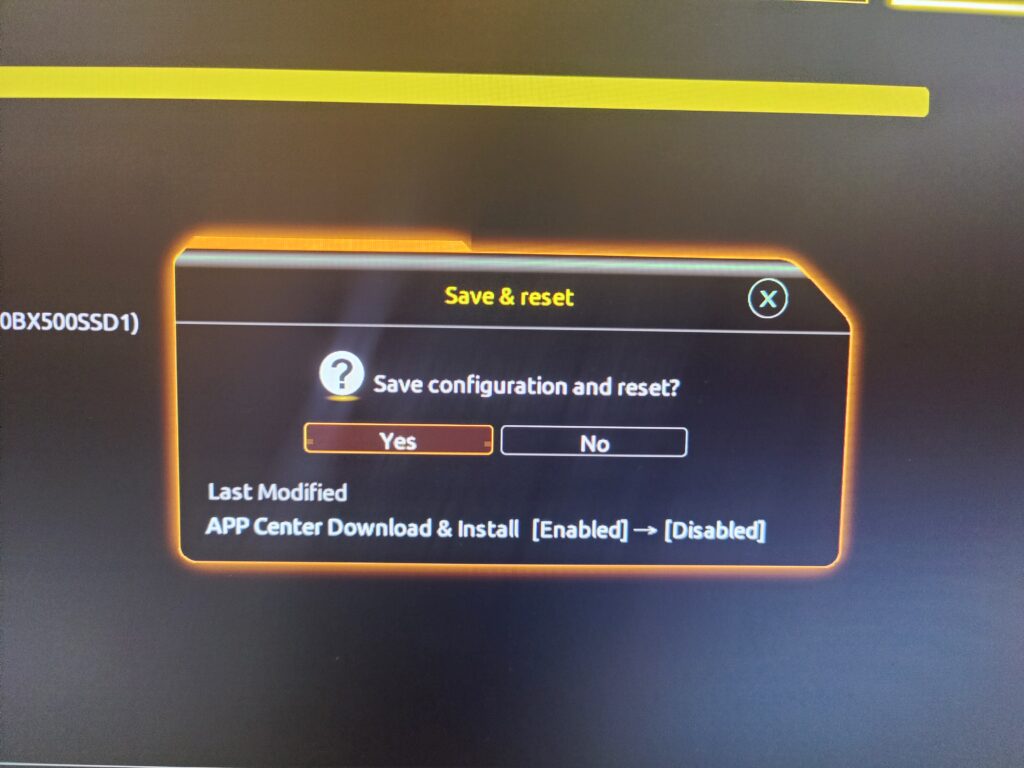
0 Comments