If you have a Synology NAS with 10TB and you get a warning of low disk space at 2TB remaining here is how to change the Low Capacity Notification
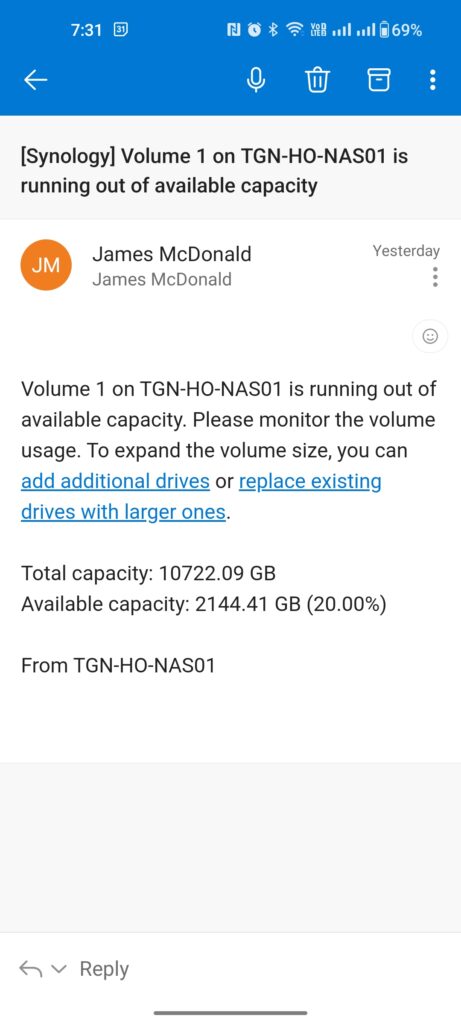
Open Storage Manager and under Storage in the left hand pane expand the Storage Pool and click on the Volume in the left hand pane. Under the Volume 1 section in the right hand pane click the three dots ... and choose settings
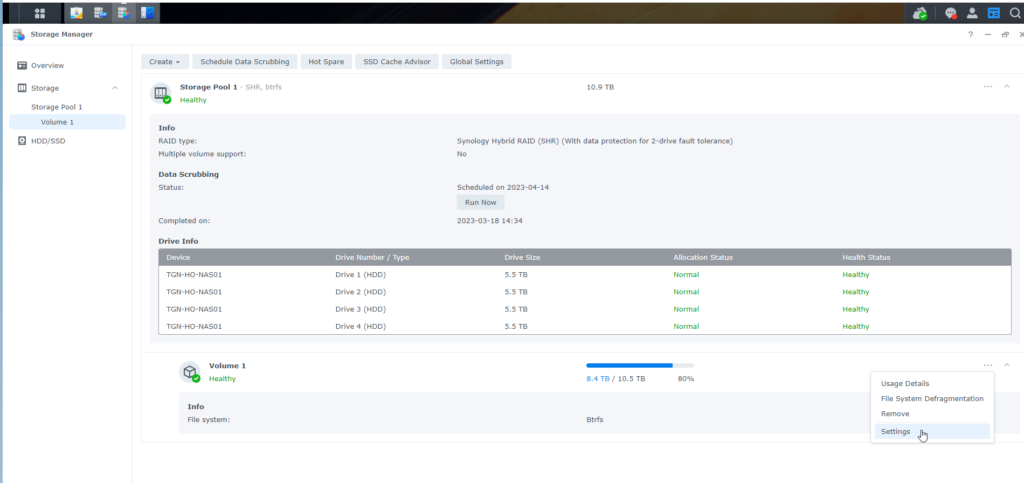
Scroll to the bottom of the Settings dialog and change the "Low Capacity Notification" setting to be something a little lower. I chose 5% which means I will get a warning when I only have a ~500GB free.
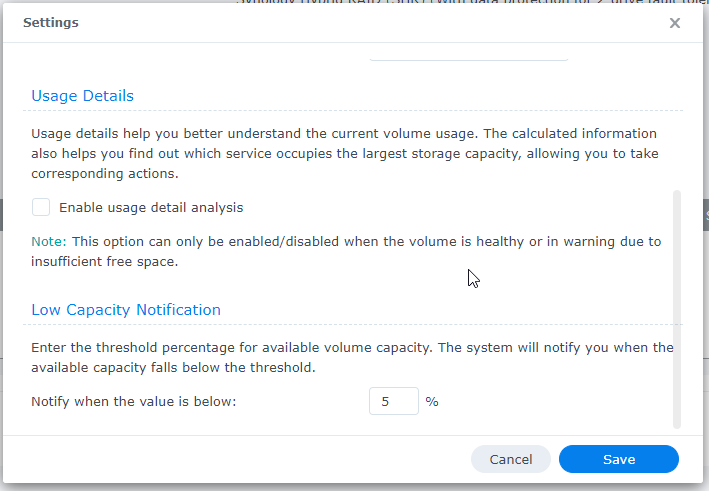
Thanks, really appreciate this.