When using Twitter on my Android OnePlus 3T phone. If I click on a link and then browse the article. After a short time of scrolling and reading the Twitter in-app Browser locks up and I have to restart Twitter
To fix: Click on your profile picture, select settings and privacy and then Display and sound. Scroll to the bottom and uncheck Use in-app Browser.
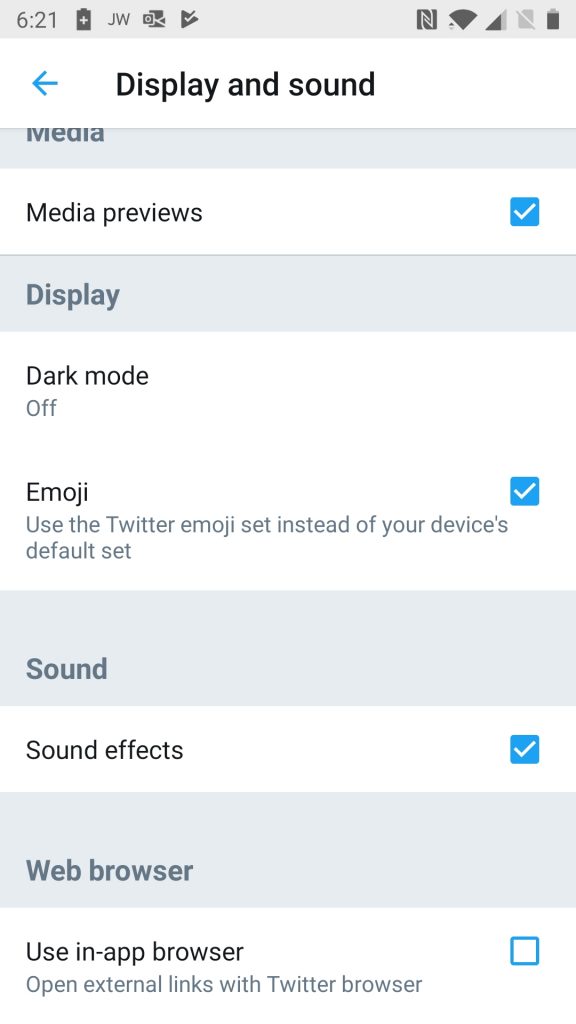
0 Comments