Connect-ExchangeOnline
Get-DkimSigningConfig -Identity toggen.com.au | Format-List
Run the above powershell substituting toggen.com.au with the custom domain in your tenant you want to know which dkim selector is the active one.
Find the RotateOnDate in the example below it’s 25/09/2021 11:10:08 PM
Find the SelectorAfterRotateOnDate which in the example is selector2
If todays date is after the SelectorAfterRotateOnDate then the current selector is selector2 if it is not then it’s the other one.
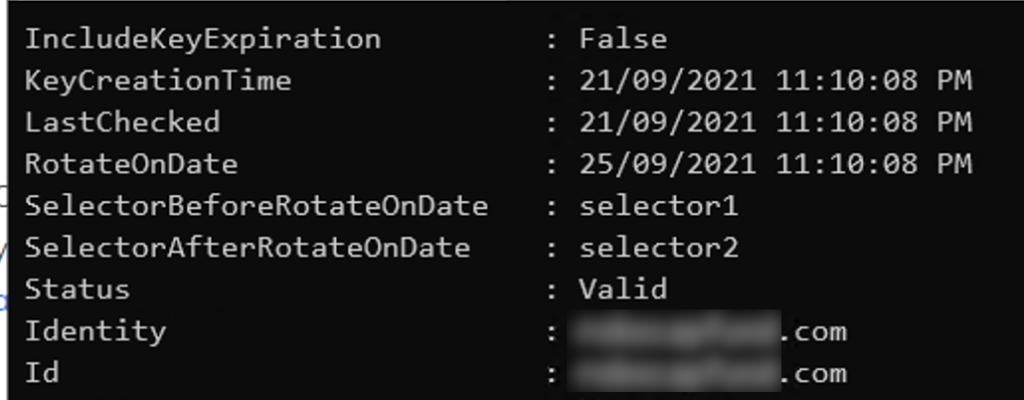
0 Comments