Ubuntu / Debian
Find the extension version you want to install
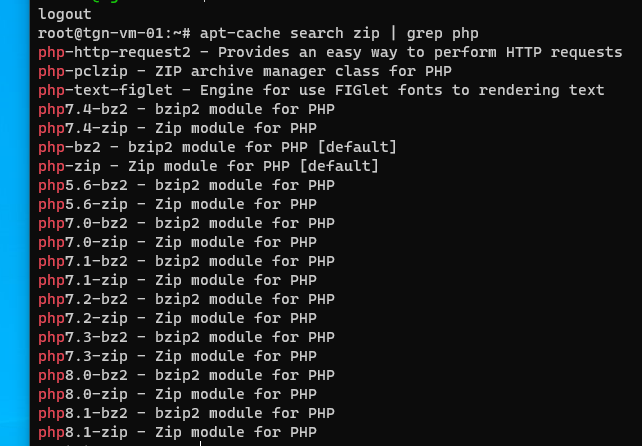
# install
apt-get install php7.4-zip
# enable it
phpenmod -v 7.4 zip
# check it is enabled
php7.4 -i | grep -i zip
# restart any services such as php7.4-fpm.service to pick up the change
systemctl restart php7.4-fpm.service
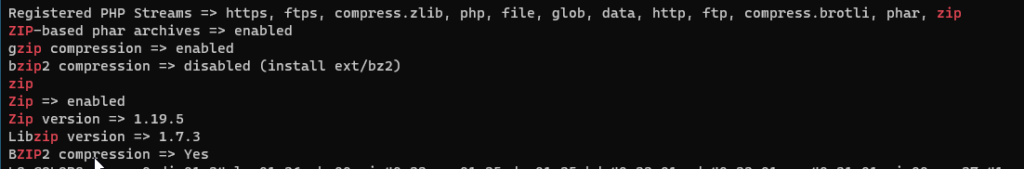
CentOS
yum install php-zip
# restart Apache or php-fpm
This is on CentOS Linux release 7.7.1908 (Core)
You will know you have it installed properly when you run the following code and it returns true
<?php
// enter this in a file such as phpzip.php
var_dump(class_exists('ZipArchive'));
php phpzip.php
bool(true)
On CentOS using the remi-php74 repository it add a 40-zip.ini file into /etc/php.d/ with the contents of
; Enable ZIP extension module
extension=zip.so
0 Comments