I’m currently use a Windows 10 Pro VMWare Virtual Machine on my Fedora 32 installed workstation but getting it’s getting recursive as I’ve installed Ubuntu in the VM. This is how to locate the home directory of the linux user
cd %LOCALAPPDATA%
:: C:\Users\rupert\AppData\Local
:: From there navigate down to the following path
:: Note that the CanonicalGroupLimited.UbuntuonWindows_* path is probably unique
:: so could be different on your machine
cd Packages\CanonicalGroupLimited.UbuntuonWindows_79rhkp1fndgsc\LocalState\rootfs\home\%username%
:: Full path example
C:\Users\rupert\AppData\Local\Packages\CanonicalGroupLimited.UbuntuonWindows_79rhkp1fndgsc\LocalState\rootfs\home\rupert
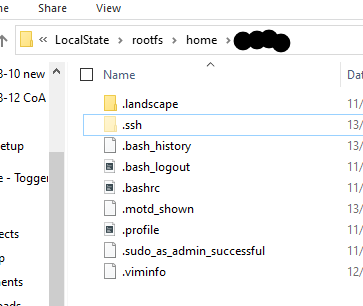
0 Comments