I have an old school L2TP VPN which by default becomes the default gateway when I connect.
To stop the VPN Connection being the default gateway on Windows uncheck the "Use default gateway on remote network"
The side effect of this is you gain access to local subnets that aren’t your current one but you lose your access to the remote subnets not published by the VPN Server
To add routes to your VPN Connection
So to fix that use Powershell with an administrative prompt and add the routes with Add-VpnConnectionRoute
Add-VpnConnectionRoute -ConnectionName JMWORKVPN -DestinationPrefix 172.16.2.0/24
Add-VpnConnectionRoute -ConnectionName JMWORKVPN -DestinationPrefix 192.168.45.0/24
Add-VpnConnectionRoute -ConnectionName JMWORKVPN -DestinationPrefix 192.168.44.0/28
Add-VpnConnectionRoute -ConnectionName JMWORKVPN -DestinationPrefix 10.19.18.0/24
Check that the routes are added using
route print | more
Once you run the above powershell each time your start the VPN it will add those routes again and remove them when the VPN is shut down.
To remove the VPN from being the default route
Go into Control Panel => Network and Internet => Network Sharing Center => Change adapter settings
Right mouse button the connection and choose properties and then open the Networking tab
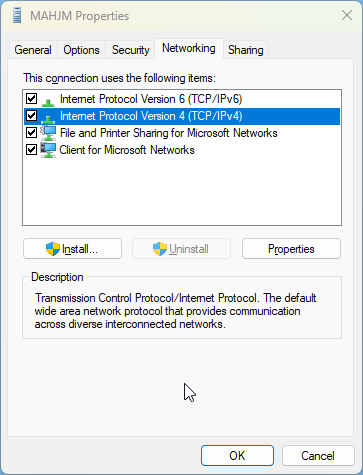
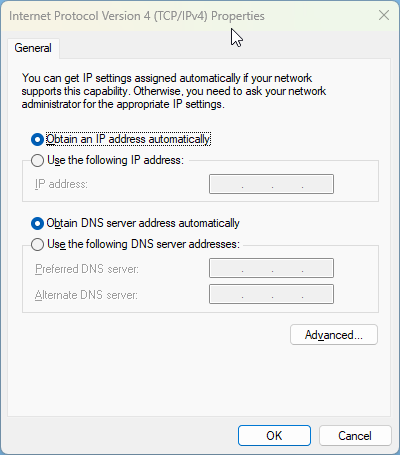
Important make sure you uncheck “Use default gateway on remote network” and check the “Disable class based route addition”.
Disable class based route addition because if you are given 10.10.220.5/24 as an VPN address the VPN client will add a 10.0.0.0/8 route to the VPN and will route the traffic destined for your local RFC 1918 10/8 subnets subnets over the VPN
It is the same if you receive a VPN IP address for another of RFC1918 subnets.
10.0.0.0 - 10.255.255.255 (10/8 prefix)
172.16.0.0 - 172.31.255.255 (172.16/12 prefix)
192.168.0.0 - 192.168.255.255 (192.168/16 prefix)
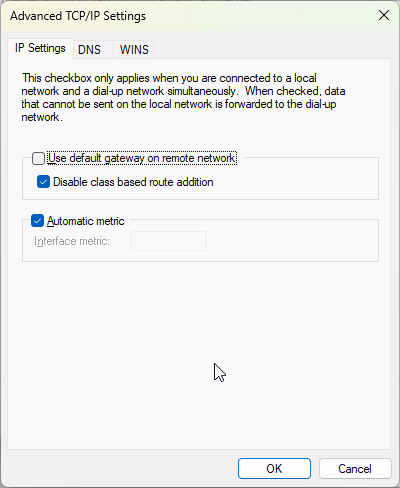
0 Comments