Problem: After removing Domain/LDAP auth (Leaving a domain) on a Synology NAS it still shows the Basic Authentication prompt on the browser
Examples of Basic Auth Prompts for Google Chrome, Firefox and Microsoft Edge
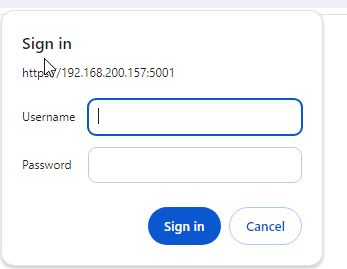
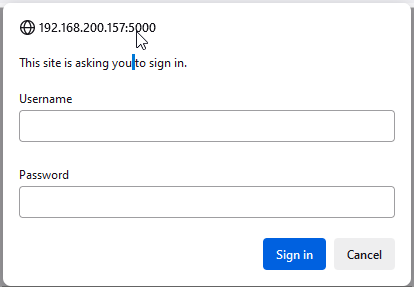
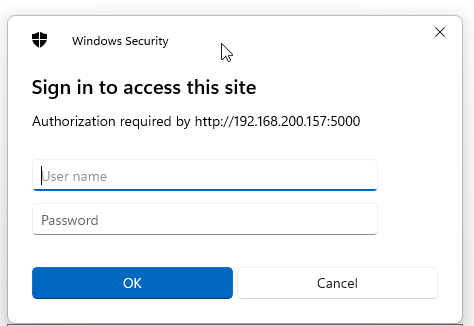
Cause: Integrated Windows Authentication was not switched off before removing Domain/LDAP
Resolution: Re-join a Domain, toggle Integrated Windows Authentication to off and then leave the Domain.
Open Control Panel => Network => Network Interface and point the Synology NAS DNS Server setting to resolve against an Active Directory or Synology Directory Services server on the network.
Open Control Panel => Domain / LDAP => Click join and enter the domain name and details of the AD DNS Server or Synoloyg Directory Services Server (ie. another Synology NAS if you have one).
After re-joining a domain, click the Settings button on the Domain/LDAP panel and turn off IWA (Integrated Windows Authentication)
Click the Leave Domain button and edit the Network settings
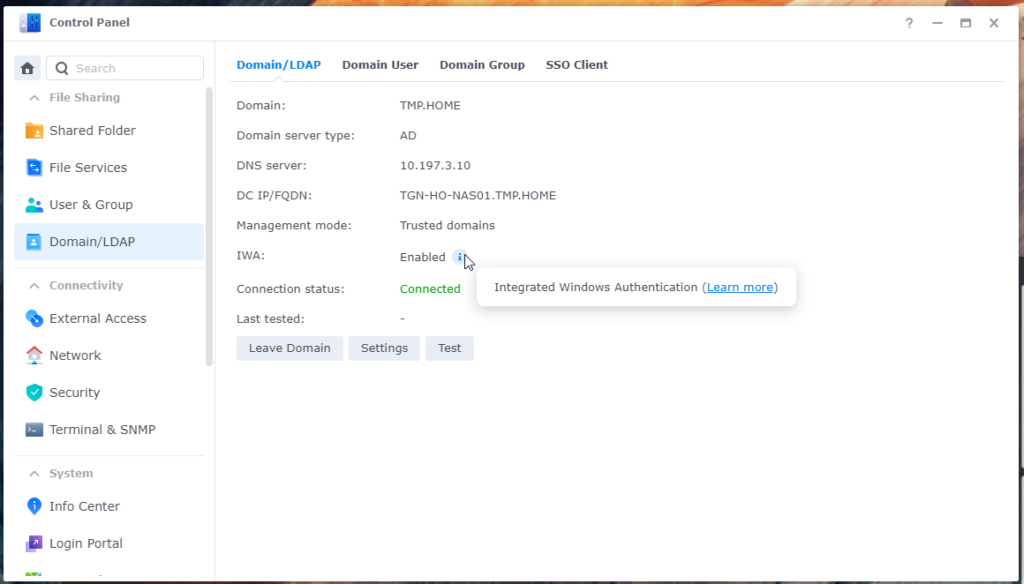
After turning off IWA click Leave Domain.
You can now test logout and login to the Synology NAS with a Browser and it should no longer show the Basic Auth prompts.
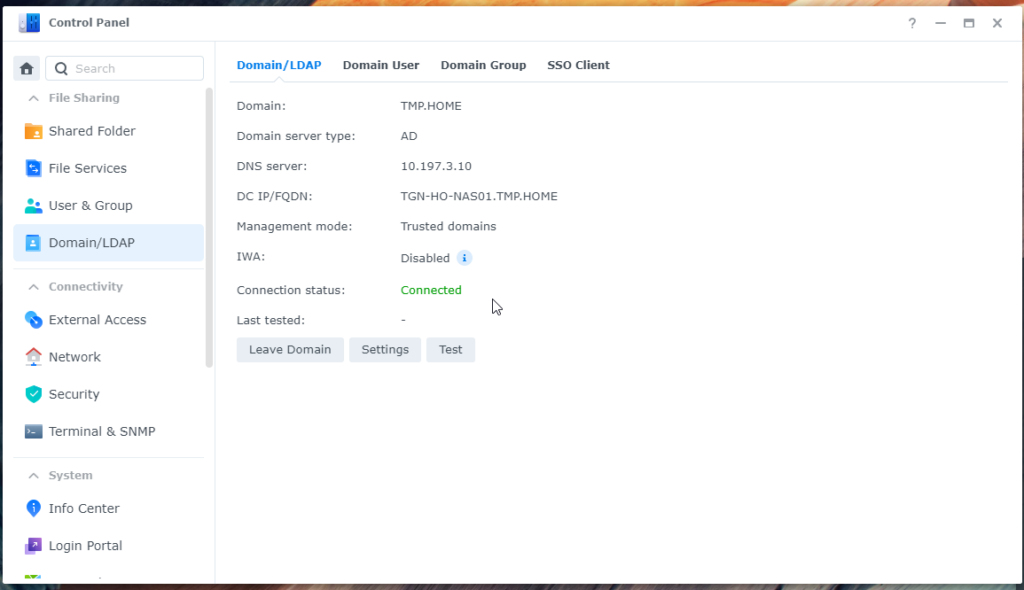
0 Comments