I use PDFCreator as a way of testing printing without creating a paper storm
At $DAYJOB we use Formtrap to take input from our ERP system and output nice Invoices, PO’s, Labels & Barcodes. Formtrap IMO is an excellent product. You can pump Structured Text, XML, CSV into it, and magic happens, and while the magic is happening you can plug all sorts of processes in such as custom Perl, VBS or Batch files to massage the results. You end up with Tiff, PDF or PostScript docs that look great. On the delivery end you have so many options SMTP, Directory Drop, Printer…. Highly recommended if you have the money.
Anyway as as I was saying I use PDFCreator in server mode to give Formtrap a destination printer to test with, and the results get dropped in a directory so I can view any needed changes before I finally send it to dead tree format.
The problem was I had been doing 100×200 labels and PDFCreator was obediently outputting documents of that size and I had forgotten where I set the page size options.
So the image below shows where the settings are. Program ==> Document ==> Document Properties 2
The custom page size setting is done in Postscript Points each point being 1/72 or an inch.
So to convert back to mm’s I do:
[latex](25.4 \div 72) \times 289=101.952777778\\ (25.4 \div 72) \times 567 = 200.025[/latex]
To convert from mm to points
[latex](100 \div 25.4) \times 72 = 283.464566929\\(200 \div 25.4 ) \times 72 = 566.929133858[/latex]
round up or down to taste
Incidentally PDFCreator has one significant shortfall – Ads, so it may be worth buying the Pro Version and getting the benefits of premium support. Especially if you are trying to run it as a server.
However I should mention that my comment about PDFCreator may no longer be valid as the version I’m talking about is quite old and the latest version of PDFCreator may be markedly different as looking at http://www.pdfforge.org/ the software interface has changed markedly.
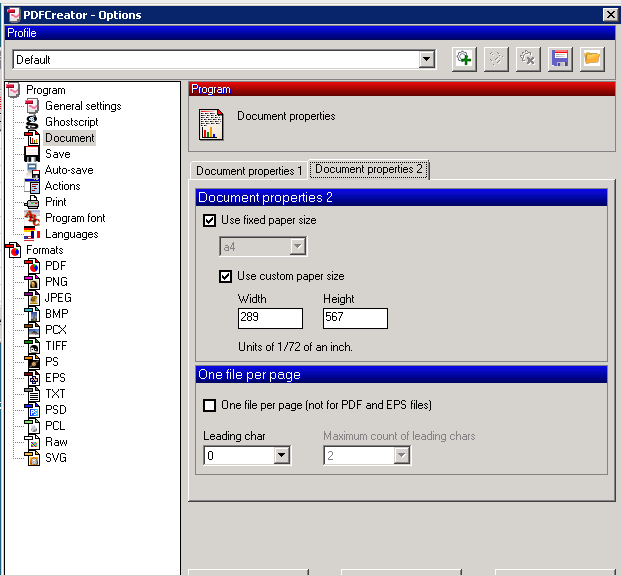
0 Comments