This is on a Ubuntu Linux Host Running 22.04 and VMWare Workstation Pro 16.2.4
Prior to starting the VM guest remotely enable VNC make each vm listen on a different port (i.e. 5900, 5901 etc)
VPN or get access to the remote VMWare Host and SSH to it and then run cli command to start vms. Note the nogui option
vmrun -T ws start /home/ja/vmware/Windows10ToggenNew/Windows10ToggenNew.vmx nogui
There is an Authorization required error but this doesn’t seem to cause an issue
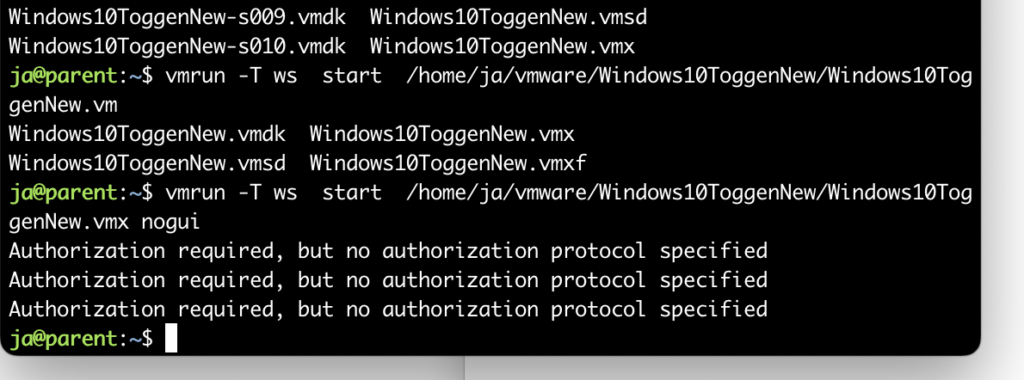
Use MacOS Finder => Go => Connect to server and then enter vnc://[ip_of_vmware_ws_pro_host]:5900 (e.g. vnc://10.11.12.13:5900) to connect to the vm or use RealVNC for windows
0 Comments