| Go from this | To This |
 | 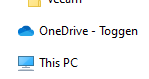 |
Create a registry file (.reg) with the following and double click it
Windows Registry Editor Version 5.00
[HKEY_CLASSES_ROOT\CLSID\{018D5C66-4533-4307-9B53-224DE2ED1FE6}]
"System.IsPinnedToNameSpaceTree"=dword:00000000
Or merge the above using reg and the command line (if you save the above snippet as remove_default_onedrive_icon.reg
reg import '.\remove_default_onedrive_icon.reg'
Or run regedit.exe and navigate to the following location and change Value data from 1 to 0
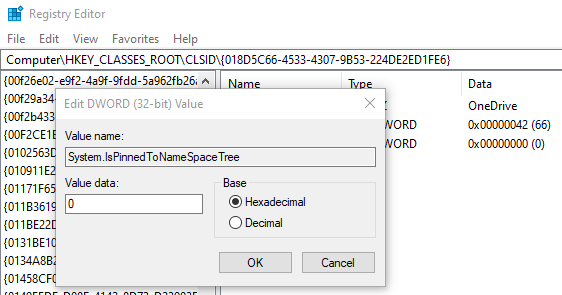
0 Comments