I am running VMWare Workstation 16.2.4 Pro on Ubuntu 22.04
- Host Video Card: VGA compatible controller: NVIDIA Corporation GK208B [GeForce GT 710] (rev a1)
- Host CPU: AMD Ryzen 9 3900X 12-Core Processor
- VM's are hosted on a 1TB NVMe disk
lspci -k | grep -EA3 'VGA|3D|Display'
29:00.0 VGA compatible controller: NVIDIA Corporation GK208B [GeForce GT 710] (rev a1)
Subsystem: ASUSTeK Computer Inc. GK208B [GeForce GT 710]
Kernel driver in use: nvidia
Kernel modules: nvidiafb, nouveau, nvidia_drm, nvidia
Performance Improvement 1: (only if you have enough RAM)
Select "Fit all virtual machine memory into reserved host RAM", Makes the guest snappier and more responsive.
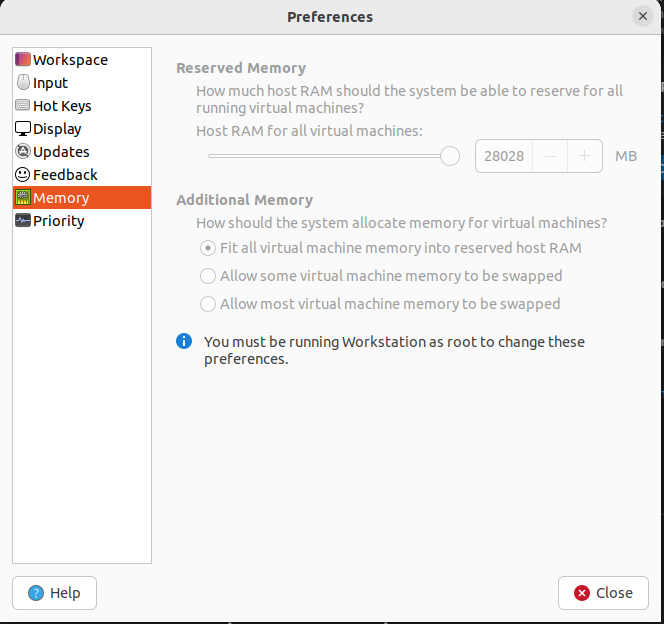
Performance Improvement 2: (This is a work-a-round for grabby and frozen keyboard and mouse imput I have observed with Ubuntu 22.04 Host containing Nvidia Graphics Driver and a Windows 10 Enterprise guest)
With the VM shutdown open settings => Display and uncheck "Accelerate 3D graphics". The keyboard / mouse input freezing then went away.
Host CPU: AMD Ryzen 9 3900X 12-Core Processor
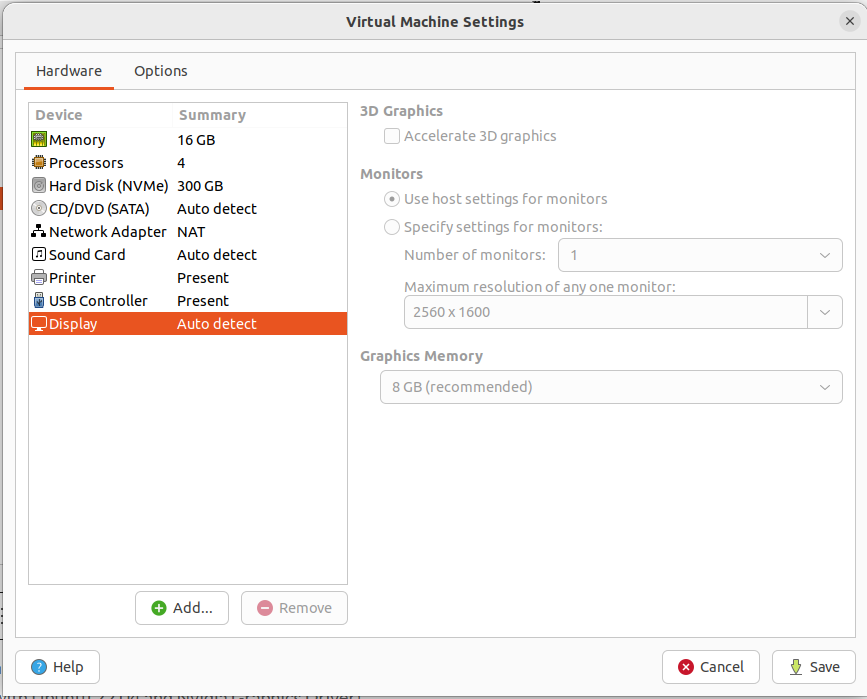
0 Comments