The performance of both the Windows and Powershell Zip utilities is abysmal
The following Powershell script enables a Zip operation on approximately 0.33GB of data consisting of around 59,000 files to go from minutes down to less than a minute using 7-Zip instead of Powershells Compress-Archive
Ref: https://stackoverflow.com/a/25288780
Features
- Raise an error if 7zip is missing
- Create a timestamped filename
- Use environment variables to locate common directories for portability
- Skip a folder that should not be included in the resulting zip file using the
-xr!syntax - Display a nice progress GUI with
7zg.exe
7-Zip GUI pops up so you can view the progress
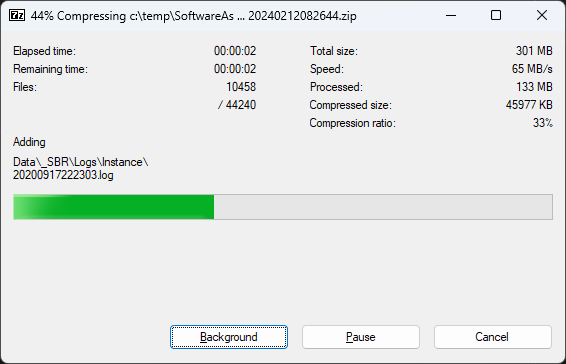
0 Comments