Those of us Windows admins that like the mstsc /v:hostname option of connecting to our Windows Boxes may also want a "feel at home" approach for Linux.
I personally like to be able to use vncviewer ip_address:port to connect and get a complete Linux Desktop.
The instructions for completing this are here.

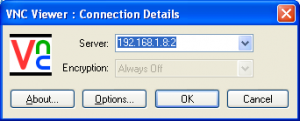
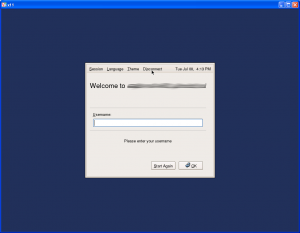
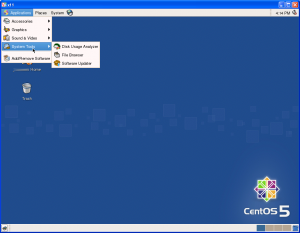
0 Comments