To gain continued access to your Squarespace website images after cancelling your subscription you have several options
WordPress.com
Squarespace gives you the ability to export the site in WordPress format XML.
The resulting XML file doesn’t contain any of the images from your SS site.
After exporting the Squarespace site to WordPress XML format you can create a site on wordpress.com and import the XML file from SS and reportedly it will copy the images into your word press Media Library. Giving you ongoing access to the images files.
Squarespace Image Downloader
Another option is to do the SS export to WordPress XML and then download and run a small Python/TKInter utility known as the Squarespace image downloader
https://github.com/Mascobot/squarespace_image_downloader
After you install the pre-requisites and run it you get a simple GUI to point at your XML file, select a destination folder for the images and a Start download button. It will then loop through and find and download the images (.png and .jpeg only) from the Squarespace CDN
I used WSL (Windows Subsystem for Linux) and Ubuntu 22.04 LTS to run mine but apparently it will work on Windows, Mac and Linux.
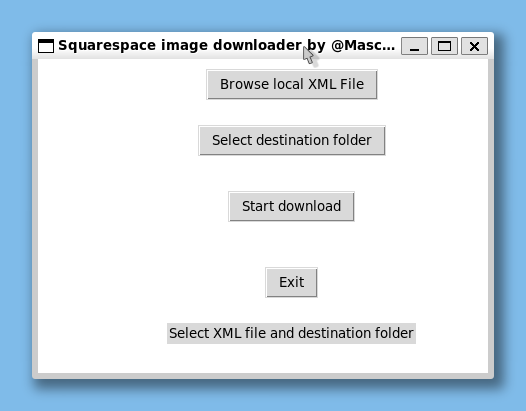
git clone https://github.com/Mascobot/squarespace_image_downloader.git
cd squarespace_image_downloader
sudo apt-get install python3-tk
sudo apt-get install python3-requests
python3 ./image_downloader.py
0 Comments