This code is used to create a table using TCPDF the example I got it from used Cell which didn’t word wrap and then when switching to writeCell the borders were messed up so I had to change the code from another example to properly write the cells and their borders.
This is the result:
I’m using CakePHP
/View/Address/pdf/pdf_view:
App::import('Vendor','xtcpdf');
$pdf = new XTCPDF(PDF_PAGE_ORIENTATION, PDF_UNIT, PDF_PAGE_FORMAT, true, 'UTF-8', false);
$pdf->AddPage('P', 'A4');
$pdf->ColoredTable(
array(40,40,40),
array('Heading1', 'Heading2', 'Heading3'),
array(
array('r1col1', 'r1col2', 'r1col3'),
array('r2col1', 'r2col2 put some data in this cell that is bound to word wrap and see the result for the other cells I hope it works', 'r2col3'),
array('r3col1', 'r3col2', 'r3col3')
)
);
The XTCPDF class is in Vendor/xtcpdf.php and TCPDF is in Vendor/tcpdf
App::import('Vendor','tcpdf/tcpdf');
class XTPDF extends TCPDF
{
/* function ColoredTable
* @param $w array of column widths array(40, 30,70);
* @param array of header names array("Address", "Comment", "Date")
* @param array of data array( array( r1col1, r1col2, r1col3), array(r2col1, r2col2, r3col3))
*/
public function ColoredTable($w, $header,$data) {
// Colors, line width and bold font
$this->SetFillColor(255, 0, 0);
$this->SetTextColor(255);
$this->SetDrawColor(128, 0, 0);
$this->SetLineWidth(0.3);
$this->SetFont('', 'B');
// Header
$num_headers = count($header);
for($i = 0; $i < $num_headers; ++$i) {
$this->Cell($w[$i], 7, $header[$i], 1, 0, 'C', 1);
}
$this->Ln();
// Color and font restoration
$this->SetFillColor(224, 235, 255);
$this->SetTextColor(0);
$this->SetFont('');
// Data
$fill = 0;
foreach($data as $row) {
$cellcount = array();
//write text first
$startX = $this->GetX();
$startY = $this->GetY();
//draw cells and record maximum cellcount
//cell height is 6 and width is 80
foreach ($row as $key => $column):
$cellcount[] = $this->MultiCell($w[$key],6,$column,0,'L',$fill,0);
endforeach;
$this->SetXY($startX,$startY);
//now do borders and fill
//cell height is 6 times the max number of cells
$maxnocells = max($cellcount);
foreach ($row as $key => $column):
$this->MultiCell($w[$key],$maxnocells * 6,'','LR','L',$fill,0);
endforeach;
$this->Ln();
// fill equals not fill (flip/flop)
$fill=!$fill;
}
// draw bottom row border
$this->Cell(array_sum($w), 0, '', 'T');
}
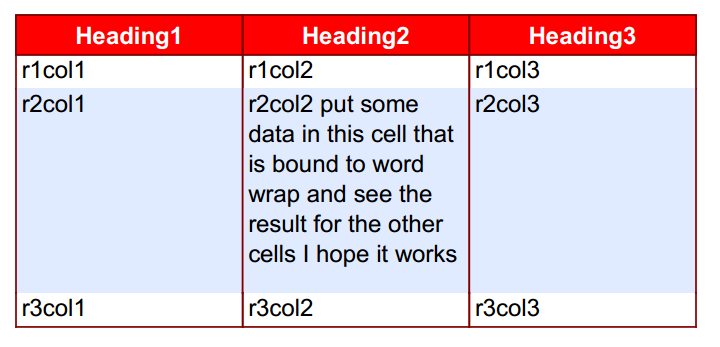
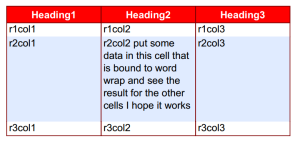
Hello James, this help me a lot, thanks. but there’s a issue in the code, if you have some data that occupies more than a single page, the loop writes one single line of the next page, overwriting himself until the end of the loop.
this code can fix this:
$i += $maxnocells;
if ($i > 23) {
$this->AddPage('L', 'A4');
$i = 0;
}
edit the condition of the $i in order of your paper type (my example use Landscape A4 )
Thank you so much!
Only 5 years after your post. Thanks for this. Didn’t hit this bug because I never made a big table with this code but thanks for posting the fix. Will help me the next time I use it!
Dear James,
Maybe you can help me out with tcpdf in landscape orientation and a QR code. I am having trouble with the layout when i turn the tcpdf in landscape.
For example:
// add a page
$pdf->AddPage(‘L’, ”, false, false);
$pdf->SetAutoPageBreak(false, 0);
// new style
$style = array(
‘border’ => false,
‘padding’ => ‘auto’,
‘fgcolor’ => array(0,0,0),
‘bgcolor’ => false
);
$pdf->write2DBarcode(‘http://www.google.com/’, ‘QRCODE,H’, 0, 1, 100, 100, $style, ‘N’);
doesn’t work and just
// add a page
$pdf->AddPage(‘P’, ”, false, false);
Will display a bigger QRcode
Very belated reply
Check out the docs https://tcpdf.org/docs/srcdoc/TCPDF/class-TCPDF/
write2DBarcode( $code, $type, $x = ”, $y = ”, $w = ”, $h = ”, $style = array(), $align = ”, $distort = false )
edit the x and y and the location of the barcode on the page will change and edit w and h and the size of the barcode will change to suit
Also you may need to add module sizing to your style:
$style = [
‘border’ => false,
‘padding’ => ‘auto’,
‘fgcolor’ => [0, 0, 0],
‘bgcolor’ => false,
‘module_width’ => 1, // width of a single module in points
‘module_height’ => 1 // height of a single module in points
];
And the examples give you hints on how to make it work
https://tcpdf.org/examples/example_050/