I have either tried or used in production Caldera, Redhat, CentOS, Debian, Mint, Ubuntu,Fedora,Suse and others but until now not Arch.
So yesterday I installed Arch Linux in Hyper-V on Windows 11 Pro
I can’t remember all the steps but here are the high points
Hyper-V Manager Setup
Virtual Switch
Create an External Network Virtual Switch to allow Arch to connect directly to the network (I had it working with the Default Switch and then it stopped working so switched to the External Switch option)
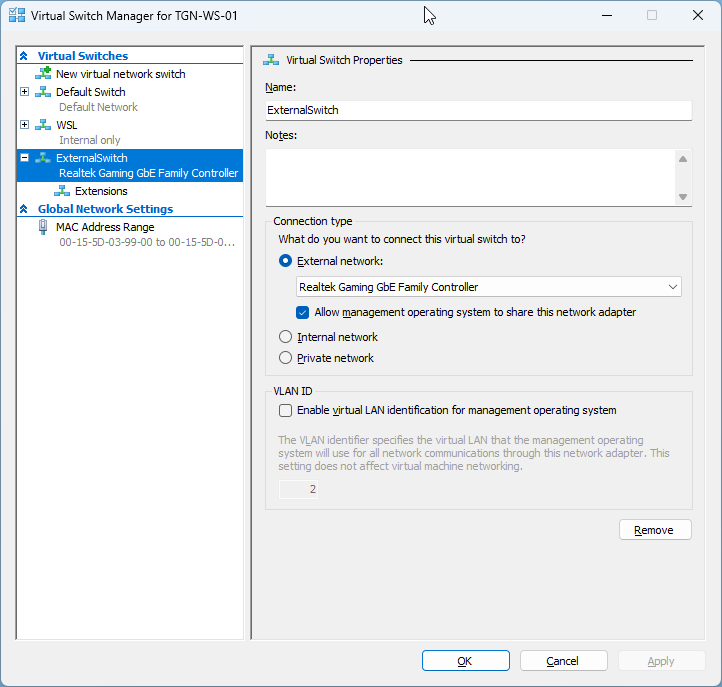
After I created the External switch I needed to use the Diagnose context menu in network connections in the control panel to get the Host computers networking working again.
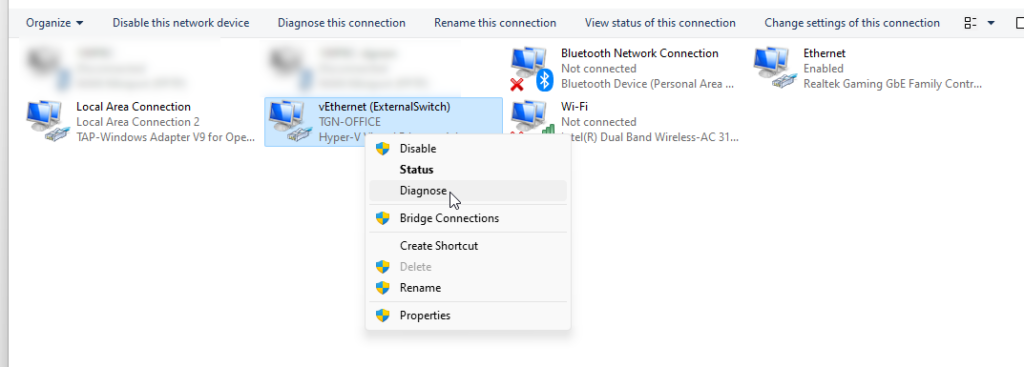
VM Memory Settings
Create a Generation 2 (that will get you UEFI boot) VM with 6GB of RAM as when it was 4GB it threw OOM (Out of memory) errors when running archinstall I reduced this back to 4GB after install and it seems to work fine.
With 16GB of RAM in this workstation I needed to stop Docker Desktop as the WSL Subsystem it uses was consuming too much ram to get the ARCH Hyper-V VM running.
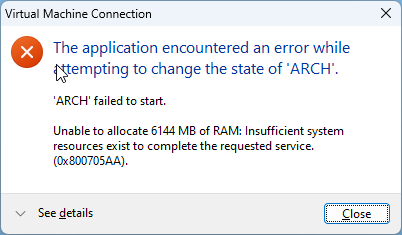
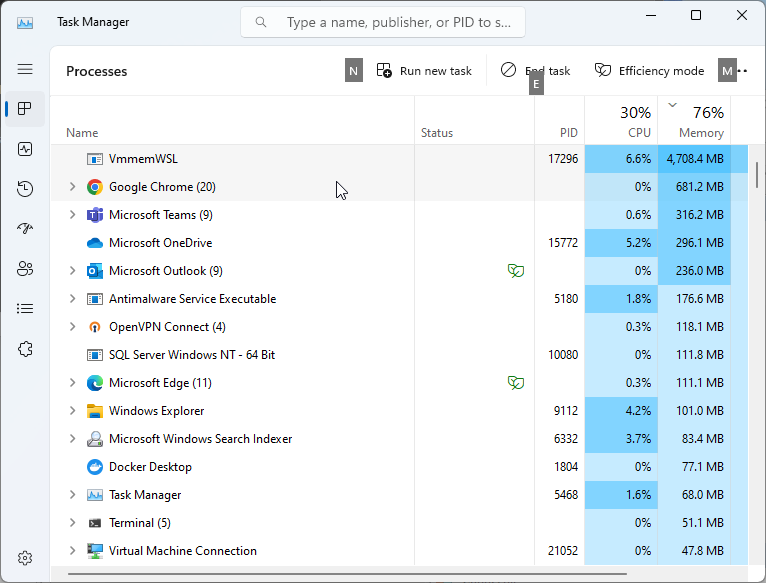
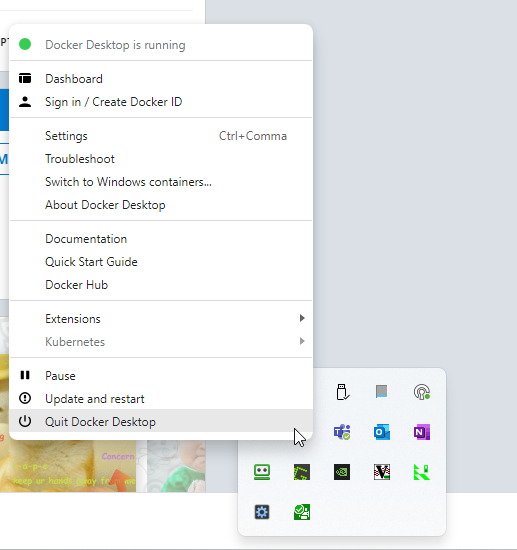
Secure Boot
Remove the secure boot option (Don’t know if this is needed)
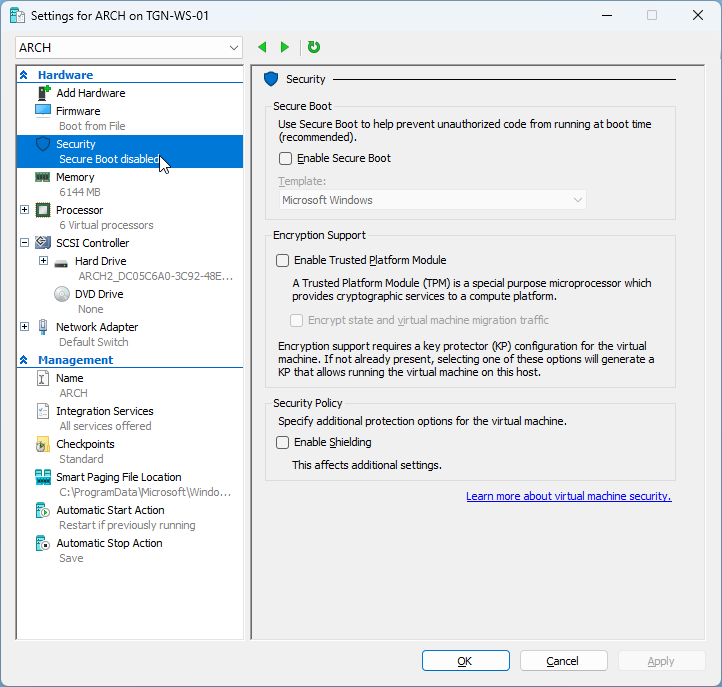
Installation After Booting VM1
Use the Arch ISO (archlinux-2023.03.01-x86_64.iso) to boot and the update and run archinstall
pacman -Syy # update packages
pacman -S archinstall
archinstall
I had to choose the American (United States) mirror as the Australian Mirror kept 404’ing
I ended up doing a minimal install and then ran the commands to install KDE. These are the pacman commands I ran to get it working in Hyper-V. I DID NOT get sound working.
cat /var/log/pacman.log | grep 'pacman -S'
[2023-03-19T07:22:15+0000] [PACMAN] Running 'pacman -Syy'
[2023-03-19T07:23:02+0000] [PACMAN] Running 'pacman -S xorg-server'
[2023-03-19T07:26:33+0000] [PACMAN] Running 'pacman -S xf86-video-fbdev'
[2023-03-19T07:29:02+0000] [PACMAN] Running 'pacman -S kde-applications'
[2023-03-19T07:42:45+0000] [PACMAN] Running 'pacman -S plasma-meta'
[2023-03-19T07:44:12+0000] [PACMAN] Running 'pacman -S sddm-kcm'
[2023-03-19T07:45:09+0000] [PACMAN] Running 'pacman -S sddm'
[2023-03-19T07:48:09+0000] [PACMAN] Running 'pacman -S firefox'
[2023-03-19T07:48:35+0000] [PACMAN] Running 'pacman -S chromium'
[2023-03-19T07:55:43+0000] [PACMAN] Running 'pacman -S hyperv'
[2023-03-19T07:59:59+0000] [PACMAN] Running 'pacman -S pipewire'
[2023-03-19T08:00:16+0000] [PACMAN] Running 'pacman -S wireplumber'
[2023-03-19T08:00:56+0000] [PACMAN] Running 'pacman -S pipewire-audio'
[2023-03-19T08:04:55+0000] [PACMAN] Running 'pacman -S qpwgraph'
Here is Arch running in Hyper-V.
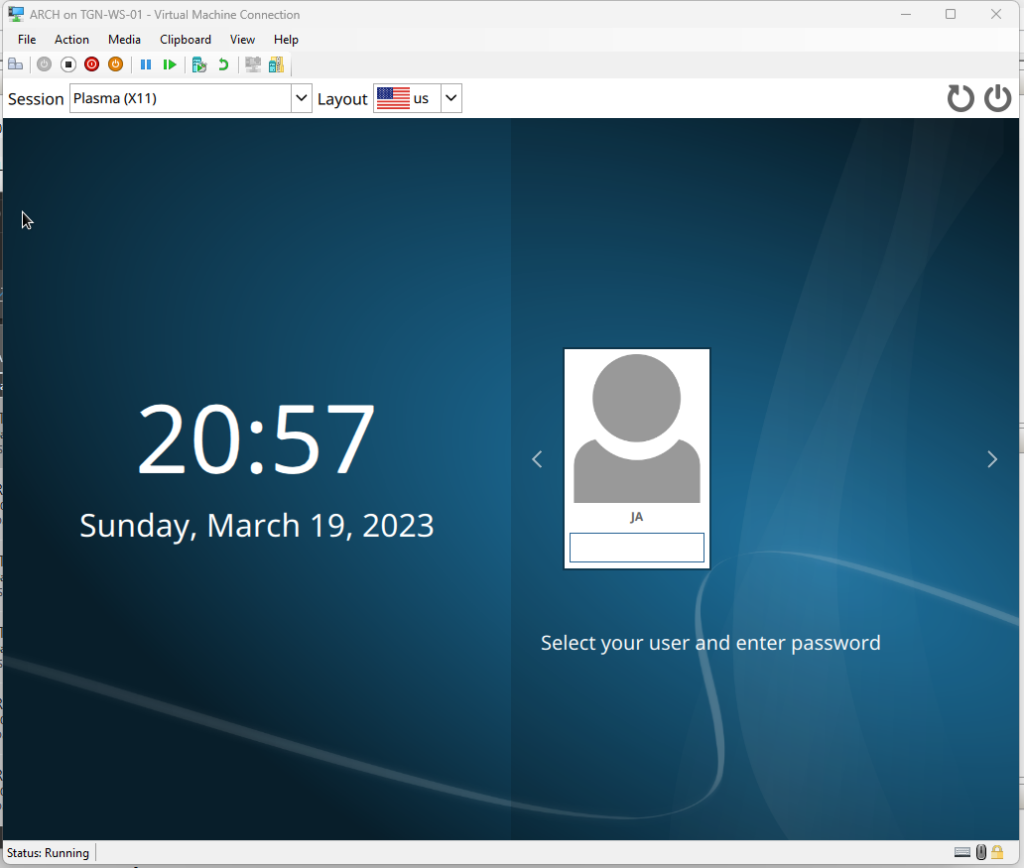
In review. It’s probably best to use Arch in VirtualBox or VMWare so you can have sound working.
0 Comments