The Problem:
Doing a Windows XP Pro install at work…
Boot Install CD
Delete partitions
Delete C:
Hmm didn’t know there was a D: but hey it’s got to go…. Delete D:
…
Oh No! That was my 250GB External USB drive holding a heap of backups…. Argggh
The Fix:
I have no OS because I’ve just deleted C:
So boot Knoppix 5.11 CD
Run fdisk /dev/sdb and recreate the partition (hoping that it’s the default of the full size of the USB disk) and set it’s type to HPFS/NTFS (7)
Remove USB drive and plug into another computer and phewww…. All the files are still there.
Conclusion:
Pay attention! You can lose a lot of data in just a few key presses.
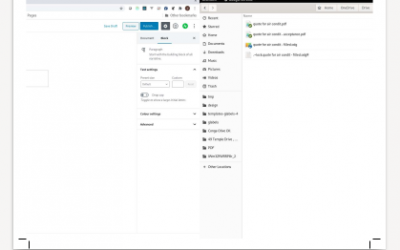
0 Comments