I've posted about this before but I think this approach is entirely less complicated
Validation errors in CakePHP come in an array similar to the following:
$errors = [
'asn_number' => [
'_empty' => 'ASN cannot be blank',
],
'their_po' => [
'_empty' => 'Their PO cannot be empty',
],
'spi_number' => [
'_empty' => 'SPI Number is required',
],
'their_po_date' => [
'_empty' => 'Their PO Date cannot be empty',
],
'from_address' => [
'_empty' => 'Missing EDI from Address',
],
'address' => [
'_empty' => 'Missing EDI destination Address',
],
]
But what do you do when you want to nicely display them as the output of $this->Flash->success() or $this->Flash->error() ?
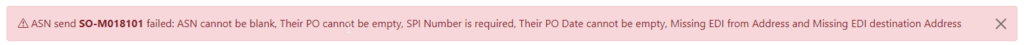
This is what I do to get the errors ready for display. Simply flatten the array and grab the leaves and then format them using CakePHP 4's Text::toList()
<?php
namespace AppLibUtility;
use \Cake\Utility\Hash;
use \Cake\Utility\Text;
trait ErrorFormatterTrait
{
/**
* @param array $validationErrors The Validation Errors from an entity
* @return string
*/
public function formatErrors(array $validationErrors = []): string
{
// get Validation errors and append them into a string
$flattened = array_values(Hash::flatten($validationErrors));
return Text::toList($flattened);
}
}
<?php
use App\Lib\Utility\ErrorFormatterTrait;
class ItemsController extends Controller
{
use ErrorFormatterTrait;
public function edit($id = null)
{
$item = $this->Items->get($id, [
'contain' => [],
]);
if ($this->request->is(['patch', 'post', 'put'])) {
$item = $this->Items->patchEntity($item, $this->request->getData());
if ($this->Items->save($item)) {
$this->Flash->success(__('The item has been saved.'));
return $this->redirect(['action' => 'index']);
}
$errors = $item->getErrors();
$formattedErrors = $this->formatErrors($errors);
$this->Flash->error(__('<strong>Errors: </strong> {0}', $formattedErrors));
}
}
}

0 Comments